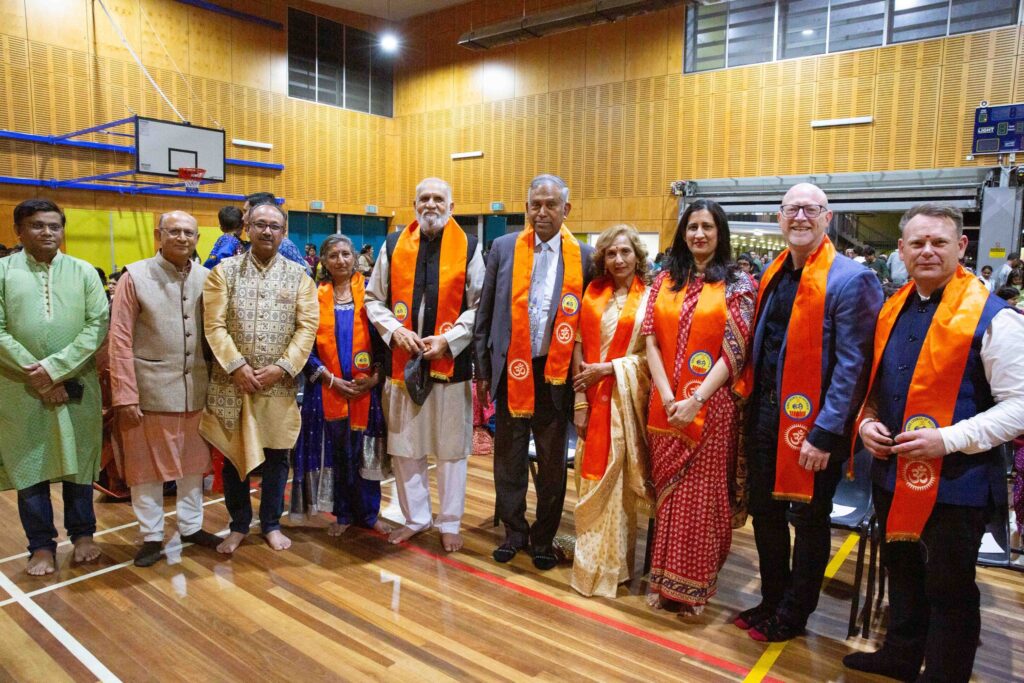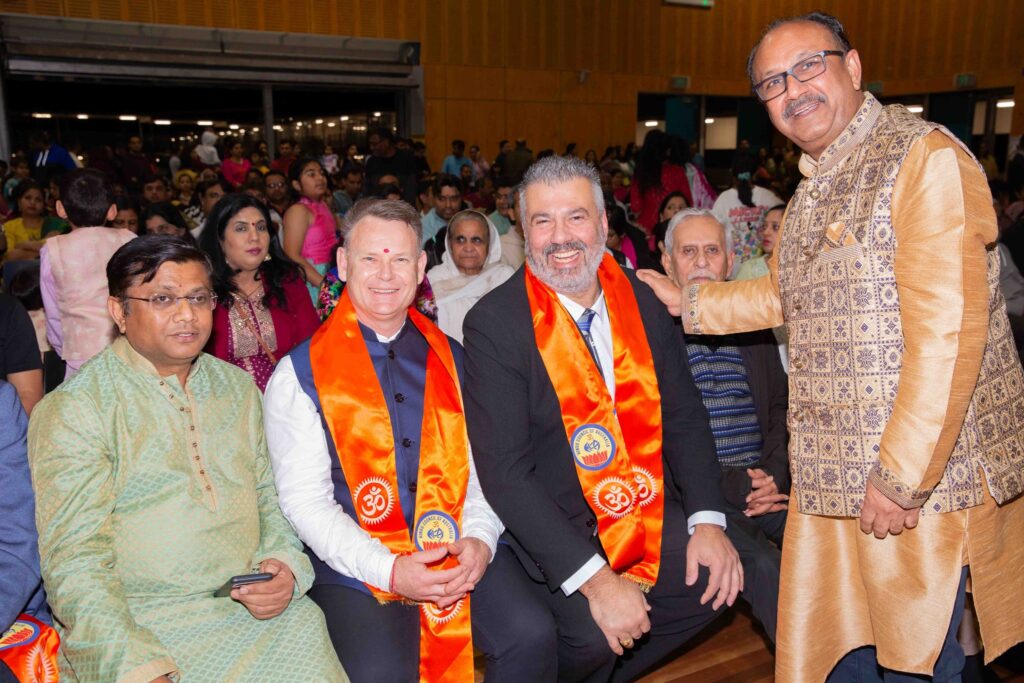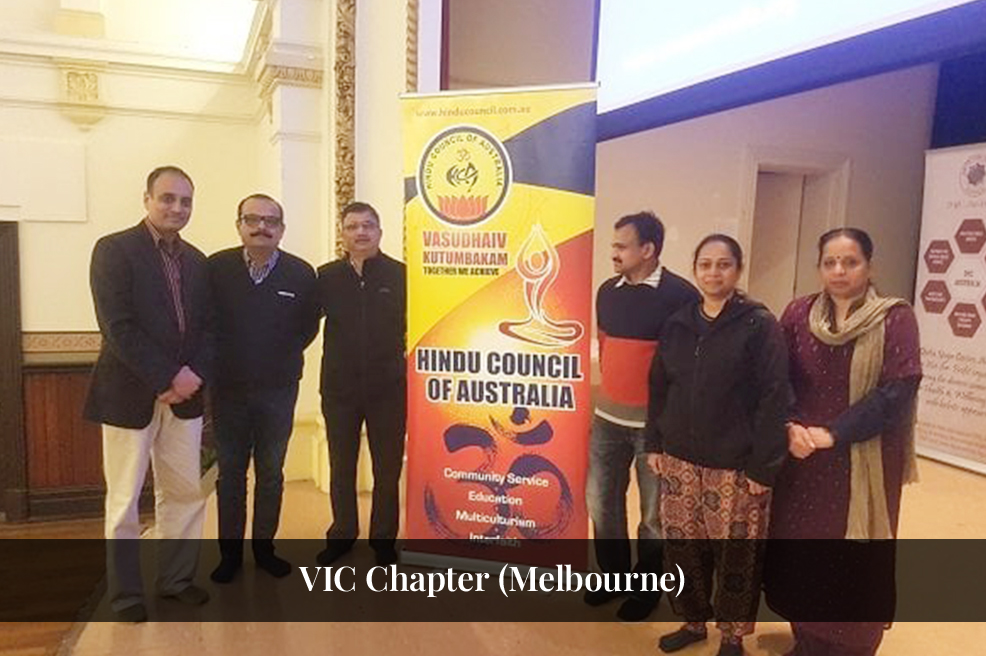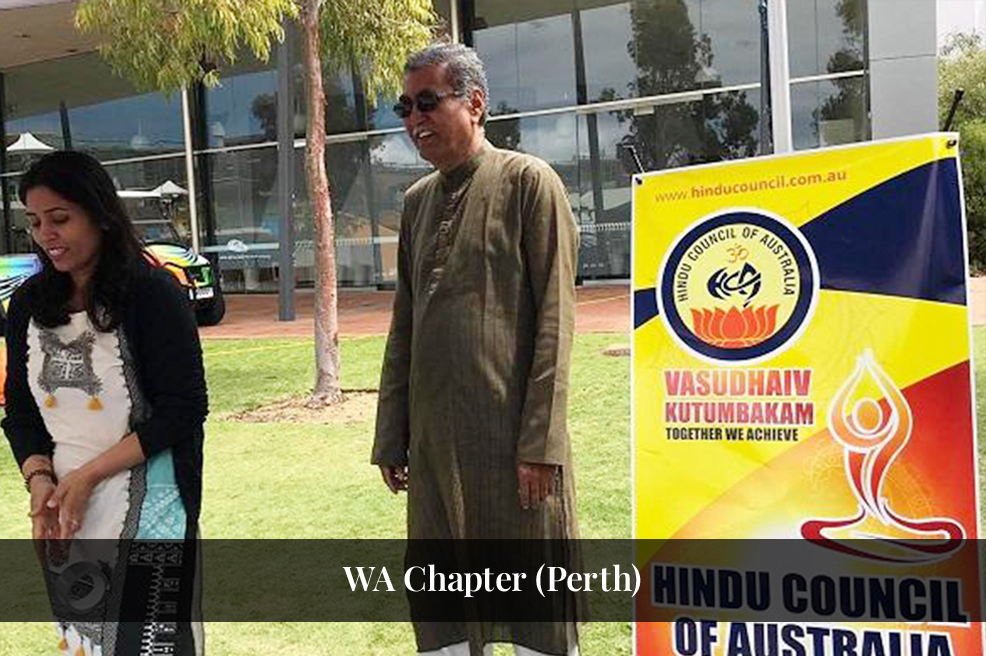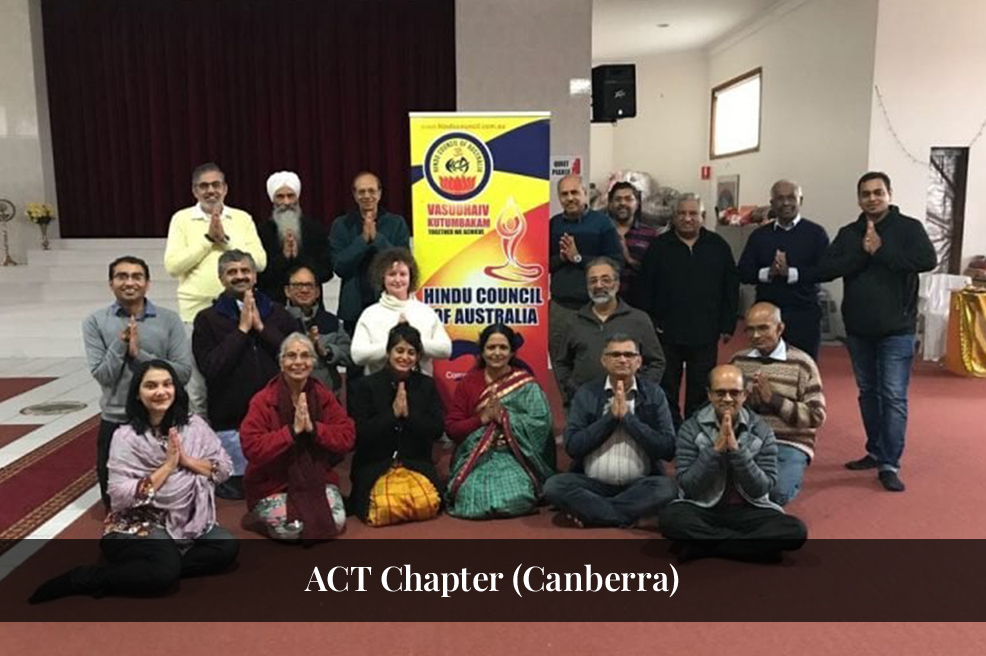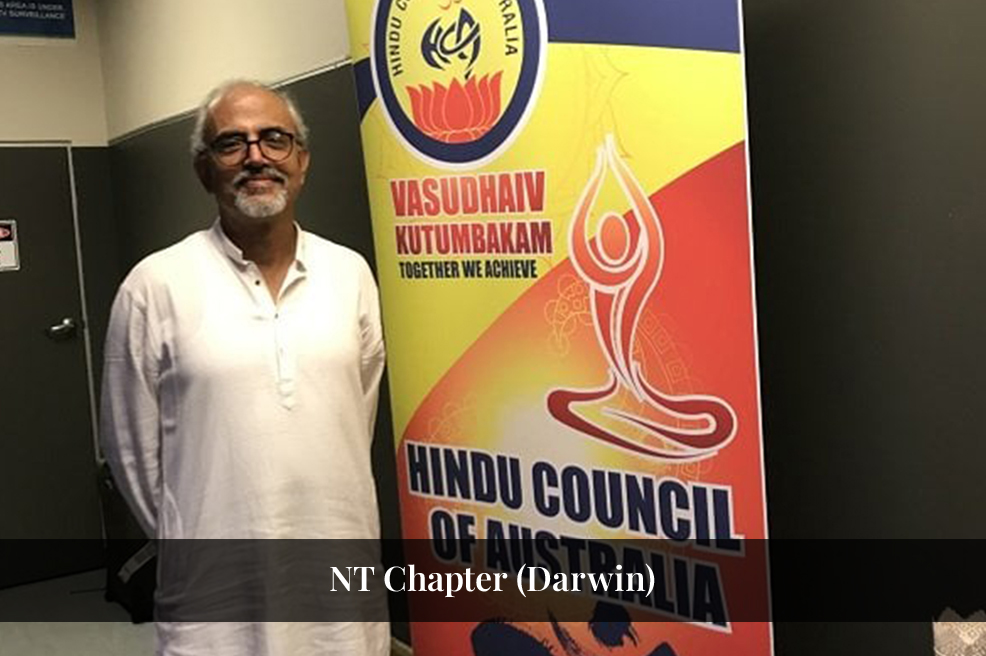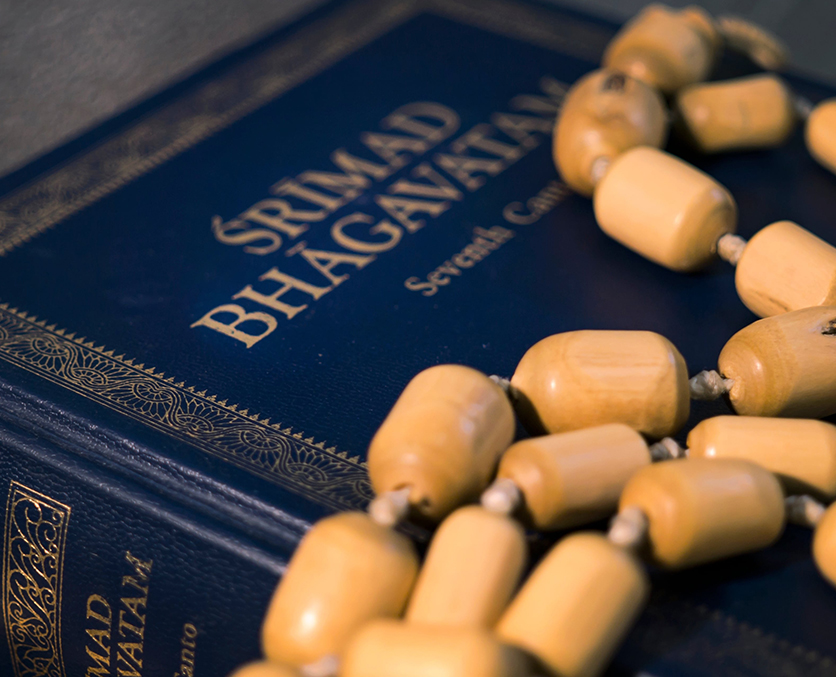Contact Course Administrator
“Introduction to Hindu Religion” certificate course is offered by Hindu Council of Australia (www.hinducouncil.com.au).
Set up your password
The user id will enable you to logon to Hindu Council web site and study your course. Our system uses your email address as your user id. When we have set up your user id, you will receive an automatic email from the system. Please click on that link in the email and reset your password. If you want to change your password at any time in future, you can do so by clicking here https://hinducouncil.com.au/my-account/lost-password/
Login to your course
Once you have reset your password, click on the Login link. Enter your user id (email) and the new password that you have set. You will find a tick box “Remember Me”. Tick that box and then click on “Login” button to login to the website. If you have been logged out or want to work on a different computer, you can logon by clicking here https://hinducouncil.com.au/my-account/
Commence your course
There are 10 lessons in this course. Please start your first lesson at https://hinducouncil.com.au/namaste-course/introduction-to-hinduism/ At the bottom of each lesson, you will find a link to take an assignment/Quiz to pass the lesson. You must answer all questions of the Quiz one by one and get a grade of A or B to pass the lesson. If you did not get a grade of A or B, you can repeat the quiz as many time as you want till you get a passing grade of A or B.
Continue the study
After completing your first lesson, and passing the quiz, you can click on “Go to next lesson” button and continue your next lesson.
You can jump to any lesson directly by clicking on that lessons name.
Checking your status in the course
You can find the status of completion of your course by going to https://hinducouncil.com.au/namaste-course/introduction-to-hinduism/ and scrolling to the bottom. If you have completed all the lessons and got a grade of A or B in each lesson, you have completed the course and can download your certificate.
Download your certificate
Once you have completed the course, go to https://hinducouncil.com.au/alumni/ . Here you will see your certificate under “My Certificates” section. Click on the name of the certificate course under “certificate” column. The certificate is opened as a pdf file in a new window. You can to save/download or print your certificate.
Get Help
We are here to help you. If you are not sure how to navigate the website and complete your course, you can contact us at https://hinducouncil.com.au/contact-course-administrator/
You can also email us at : ecourse@hinducouncil.com.au
You can find all the links mentioned here on our website www.hinducouncil.com.au. All these options are available under menu option “Online Courses”.
These instructions are also available on the website under menu option Online Courses/Contact Teacher.
Course Admin.